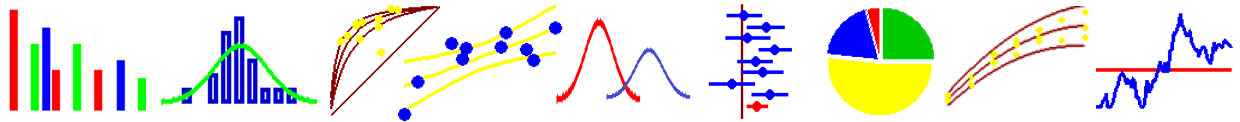 | Content Disclaimer Copyright @2020. All Rights Reserved. |
StatsToDo: Make Tables from Data
Links : Home Index (Subjects) Contact StatsToDo
|
Explanations
The program on this page is a utility that converts columns of primary observed dsta into arrays
or matrices of counts. This creates the tables both for presentation, and also in some cases
as data entered into statistical calculations.
Javascript Program
The data are treated as text and not numbers, and sorted alphabetically, so that 1.20 and 1.2 are not the same thing, and 11 comes before 7 and 07 comes before 11 Three tabulations are available from this page
Names and total counts for row and column are included in the count table. These need to be left out if table is used as data entry to other programs The whole table can be copied and pasted into Excel and further edited
|